Exploring AADInternals & Azure attack surfaces with AI
Inside Azure Recon: AADInternals, AI, and Visual Map
By Bryce — Security technologist, creative coder, and relentless tinkerer.
🔍 What is AADInternals?
AADInternals is a powerful PowerShell module developed by Nestori Syynimaa that allows deep inspection and manipulation of Azure Active Directory (AAD) environments. It’s a favorite among red teamers and penetration testers due to its ability to:
- Enumerate tenants and domains
- Extract tokens and credentials
- Simulate federation and SSO attacks
- Bypass MFA under certain misconfigurations
- Perform passive reconnaissance without triggering alerts
🌐 Why Azure, OneDrive, and Office365 Are Prime Targets
With the explosion of cloud adoption, Microsoft’s ecosystem—especially Azure, OneDrive, and Office365—has become a goldmine for adversarial hackers. These platforms are:
Complex: Often misconfigured due to their vast feature sets.
Integrated: A compromise in one service can cascade across others.
System administrators face a nightmare scenario: securing sprawling cloud environments with inconsistent policies, legacy integrations, and limited visibility. Attackers exploit this chaos using tools like AADInternals to silently probe and pivot.
🤖 AI-Augmented Reconnaissance: My Workflow
To tame this complexity, I’ve built a hybrid workflow leveraging multiple AI agents and local hardware acceleration:
- Copilot AI: For contextual analysis, scripting, and troubleshooting.
- Gemini AI: For summarizing scan results and suggesting attack paths.
- ChatGPT AI: For brainstorming mitigation strategies and writing audit reports.
- AMD Ryzen AI: Local inference acceleration for real-time processing.
🧭 Visual Map: Real-Time Security Auditing
Visual Map v2.3, developed by afsh4ck, is a game-changer. It transforms raw Nmap XML output into an interactive dashboard with:
- Host summaries and risk scores
- Service distribution graphs
- Attack path analysis powered by AI
- CVEs mapped to specific services
By feeding Visual Map with live scan data and enhancing it with AI reasoning, I can visualize lateral movement, privilege escalation paths, and service vulnerabilities in real time.
🛡️ Strategic Takeaways for Admins
Based on my findings, here are some critical recommendations:
- Enforce strict HTTPS and HSTS policies across CloudFront and Azure endpoints.
- Use AWS WAF and Azure Defender to block malicious traffic.
- Audit federation configurations and disable unused protocols.
- Deploy SIEM tools to monitor authentication anomalies.
- Run regular AADInternals scans to detect misconfigurations.
📌 Final Thoughts
Securing Azure and Microsoft cloud services isn’t just about patching CVEs—it’s about understanding the interconnected nature of identity, access, and service exposure. With the right tools and AI augmentation, we can turn the tide against adversarial reconnaissance and regain control of our cloud environments.
Stay tuned for more deep dives, walkthroughs, and visualizations from my ongoing security research.
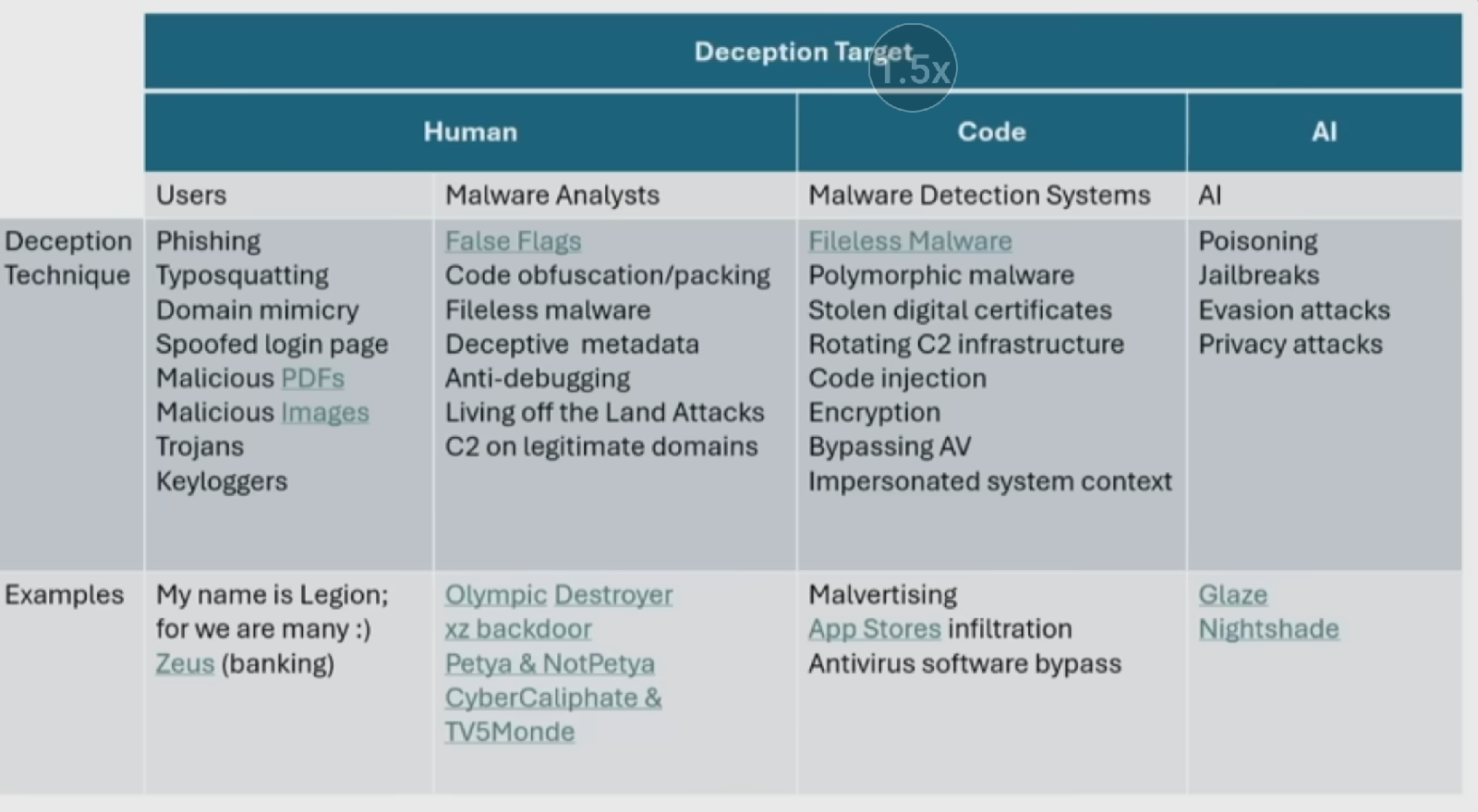
Comments
Post a Comment