Spiderfoot OSINT Scan for Reporting
In any Open Source Intelligence (OSINT) investigation, you're faced with two major challenges: collection and analysis. First, how do you gather thousands of data points about a target securely and efficiently? Second, how do you make sense of that mountain of data without spending days manually sifting through it?
This post details my modern workflow that solves both problems. I use Kasm Workspaces for a secure, isolated environment, run the powerful SpiderFoot tool to collect the data, and then feed the results to Gemini to create an instant, comprehensive "target primer."
Part 1: The Platform - Kasm Workspaces
As I've mentioned in my previous post, all my cybersecurity work starts in Kasm Workspaces. For OSINT, this is non-negotiable. Why?
- Anonymity & Isolation: When I run a SpiderFoot scan, all the network requests (DNS lookups, web scraping, etc.) originate from my server's IP, not my local home IP.
- Disposability: After an investigation, I simply destroy the Kasm container. Any logs, downloaded files, or artifacts are instantly erased. This ensures a clean slate for every investigation and prevents any potential cross-contamination of case data.
- Accessibility: I can access the SpiderFoot web interface from any browser, anywhere, all tunneled securely through Cloudflare.
Part 2: The Data Engine - An In-Depth Look at SpiderFoot
This is the core of the collection phase. SpiderFoot is an open-source OSINT automation and correlation tool. It's not just a simple scraper; it's a reconnaissance engine.
You give it a "seed" target, such as a:
- Domain (e.g.,
example.com) - IP Address (e.g.,
1.2.3.4) - Email Address (e.g.,
jane.doe@example.com) - Username (e.g.,
janedoe123) - Human Name (e.g., "Jane Doe")
- ASN, Bitcoin Address, or Phone Number
From that single seed, SpiderFoot activates its 200+ modules to fan out and gather every piece of public information it can find. It automatically discovers and then *re-seeds* itself with new information. For example, it might find a new subdomain, then automatically run all its DNS, port-scanning, and web-scraping modules against that new subdomain.
What Kind of Data Does SpiderFoot Find?
A single scan can return a massive, interconnected graph of data, including:
- Infrastructure: Subdomains, co-hosted sites, IP addresses, ASN details, open ports, and DNS records.
- Personnel & Emails: Email addresses found on the web, in data breaches, and in WHOIS records. It can also find associated human names.
- Public Exposure: Leaked credentials from data breaches, "pastebin" mentions, and dark web discussions.
- Social/Web: Linked social media accounts, web server banners, software in use (e.g., "WordPress", "Joomla"), and associated Google Analytics IDs.
- And much more... It can even find Bitcoin addresses and document metadata.
At the end of a scan, I have a massive graph of correlated data. I then use SpiderFoot's built-in feature to export all findings to a CSV file.
Part 3: The Analyst - Turning a CSV Tsunami into a Target Primer
The Problem: Data vs. Intelligence
The CSV file I just exported is the definition of "too much of a good thing." It can easily contain 5,000 to 10,000 rows of raw data. It's a list of every single finding, but it's not a report. It's not *intelligence*.
A human analyst would need to spend hours, or even days, pivoting through this spreadsheet to build a mental map of the target. I needed a way to do this in seconds.
This is where I bring in my AI analyst, Gemini.
How the AI-Generated Report Works
I simply upload the raw CSV file to Gemini and give it a specific prompt. My prompt is designed to transform it from a data-dump into a structured primer. It's something like:
"You are a senior OSINT analyst. I have provided a CSV export from a SpiderFoot scan. Your task is to analyze this data and generate a concise 'Target Primer' report.
The report must be structured with the following sections:
1. Executive Summary: A brief overview of the target and the most critical findings.
2. Attack Surface / Infrastructure: List all unique domains, subdomains, and IP addresses. Group them by relationship.
3. Associated Personnel & Emails: List all identified email addresses and associated names.
4. Public Exposure & Leaks: Summarize any findings from data breaches or public pastes.
5. Key Insights & Next Steps: Point out 3-5 interesting connections or recommended next steps for a deeper investigation."
The Result: An Incredibly Useful Primer
In under a minute, Gemini reads all 10,000 rows and delivers a clean, human-readable report. The utility of this is incredible. SEE BELTA.BY REPORT OR TRUTH SOCIAL REPORT FOR EXAMPLES
- It saves me hours of work. The manual correlation process is done instantly.
- It provides immediate direction. Instead of being lost in the data, I immediately know what to look at next. The AI is fantastic at spotting patterns, like "I noticed that 5 different subdomains all resolve to the same IP address, which is also co-hosting 3 other unrelated domains."
- It's the perfect starting point. This report is the perfect "primer" to hand off to a team, start a penetration test, or begin a deeper, more manual phase of the OSINT investigation.
Conclusion: A Powerful Modern Workflow
This workflow combines the best of all worlds:
- Kasm: A secure, ephemeral platform for the investigation.
- SpiderFoot: A powerful, broad-spectrum data collection engine.
- Gemini: An intelligent analyst to synthesize the raw data into actionable insights.
By automating the most time-consuming parts of both collection and analysis, I can focus my human intuition on the parts of the investigation that truly matter.
Thanks for reading! What tools or workflows are you using to manage OSINT data overload?
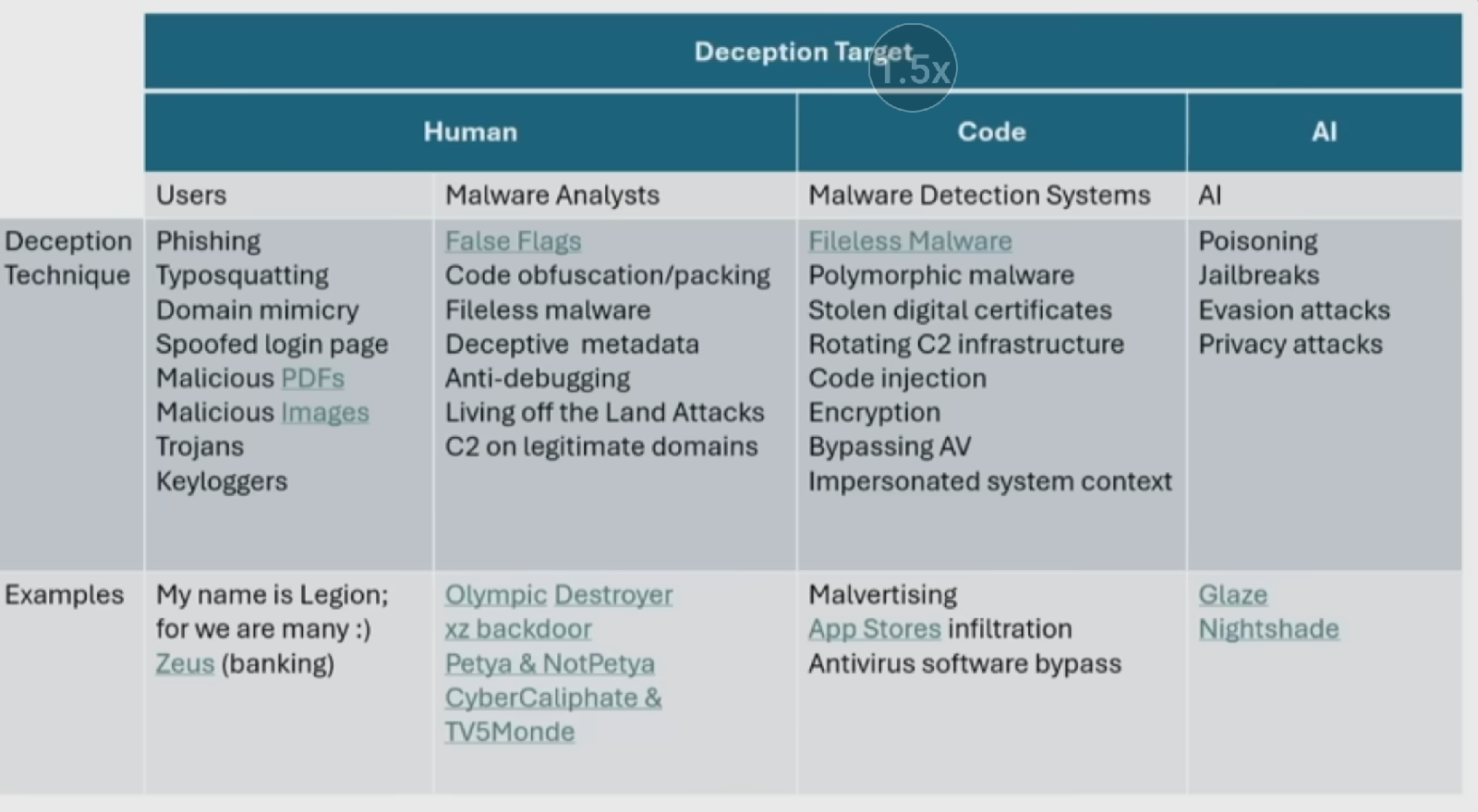
Comments
Post a Comment