Kasm Workspace Server
In the world of cybersecurity, having a flexible, secure, and isolated lab environment is non-negotiable. Whether I'm conducting Open Source Intelligence (OSINT) investigations, diving into a Kali Linux instance, or exploring Parrot OS, I need my tools to be accessible from anywhere but completely locked down from the outside world. This post details my setup, which combines Kasm Workspaces for on-demand containerized environments with Cloudflare Zero Trust Tunnels for iron-clad security and authentication.
Part 1: The Lab Itself - Kasm Workspaces
First, let's talk about the lab environment. Kasm Workspaces is a container streaming platform. In simple terms, it lets me run entire operating systems and applications inside Docker containers and stream them directly to my web browser.
This isn't a laggy VNC or RDP session; it's a fluid, high-performance experience that feels native. The real magic, especially for cybersecurity, is its ephemeral and sandboxed nature. When I'm done with a session (say, after visiting a suspicious website for an OSINT case), I just close the browser tab. The entire container is instantly destroyed, along with any files, malware, or trackers. Nothing ever touches my local computer.
Why Kasm for a Cyber Lab?
- Total Isolation: As mentioned, every session is a fresh, disposable container. This is perfect for malware analysis or forensics where you can't risk cross-contamination.
- Accessibility: I can access my full Kali Linux desktop from a Chromebook, a tablet, or a friend's PC with nothing but a web browser. All the processing happens on my server.
- Pre-built Tooling: I have custom Kasm images for different tasks. One for OSINT (with tools like Maltego, SpiderFoot, and custom browser builds), one full Kali Linux environment, and one Parrot Security OS. I just click and go.
- Data Persistence: While sessions are ephemeral, Kasm also allows for persistent profiles or volume mapping, so I can save my notes, tools, and case files securely on the server if I choose to.
Part 2: The Security - Cloudflare Zero Trust Tunnels
Running a Kasm server is great, but just exposing it to the internet, even with a strong password, is a huge risk. It's a massive, glowing target for attackers. This is where Cloudflare Zero Trust and its Tunnels come in.
The "Zero Trust" model operates on a simple principle: "Never trust, always verify." It assumes that threats can exist both inside and outside the network.
The old "castle-and-moat" security model (a strong firewall with a trusted internal network) is broken. Zero Trust means every single request to access a resource must be authenticated and authorized, regardless of where it's coming from.
How the Cloudflare Tunnel Works
This is the most brilliant part. My Kasm server has zero open inbound ports on its firewall. It's completely dark to the internet. No one can scan it, ping it, or attempt to brute-force SSH or its web panel.
Instead, a lightweight service (`cloudflared`) runs on my server and creates a secure, outbound-only tunnel to the Cloudflare network. Here's the flow:
- When I want to access my lab, I go to a public URL (e.g.,
kasm.my-domain.com). - Cloudflare intercepts this request *before* it ever gets to my server.
- Cloudflare presents me with an authentication page (I use Google/GitHub SSO and 2FA, but you can use email one-time-pins, etc.).
- Only after I successfully authenticate does Cloudflare proxy my request *down the secure tunnel* to my Kasm server.
The result is that my server's IP address is completely hidden, and the *only* way to even see the Kasm login page is to first pass Cloudflare's authentication. It adds a powerful, enterprise-grade security layer in front of everything.
Conclusion: The Best of Both Worlds
This combination of Kasm Workspaces and Cloudflare Zero Trust Tunnels gives me the best of both worlds:
- A powerful, flexible, and disposable cybersecurity lab accessible from any browser.
- A robust, "invisible" security posture that hides my server from the public internet and enforces strong, modern authentication.
I can conduct sensitive investigations from a coffee shop with the peace of mind that my session is sandboxed and my connection is secured, authenticated, and encrypted end-to-end.
Thanks for reading! Let me know in the comments if you have any questions about the setup.
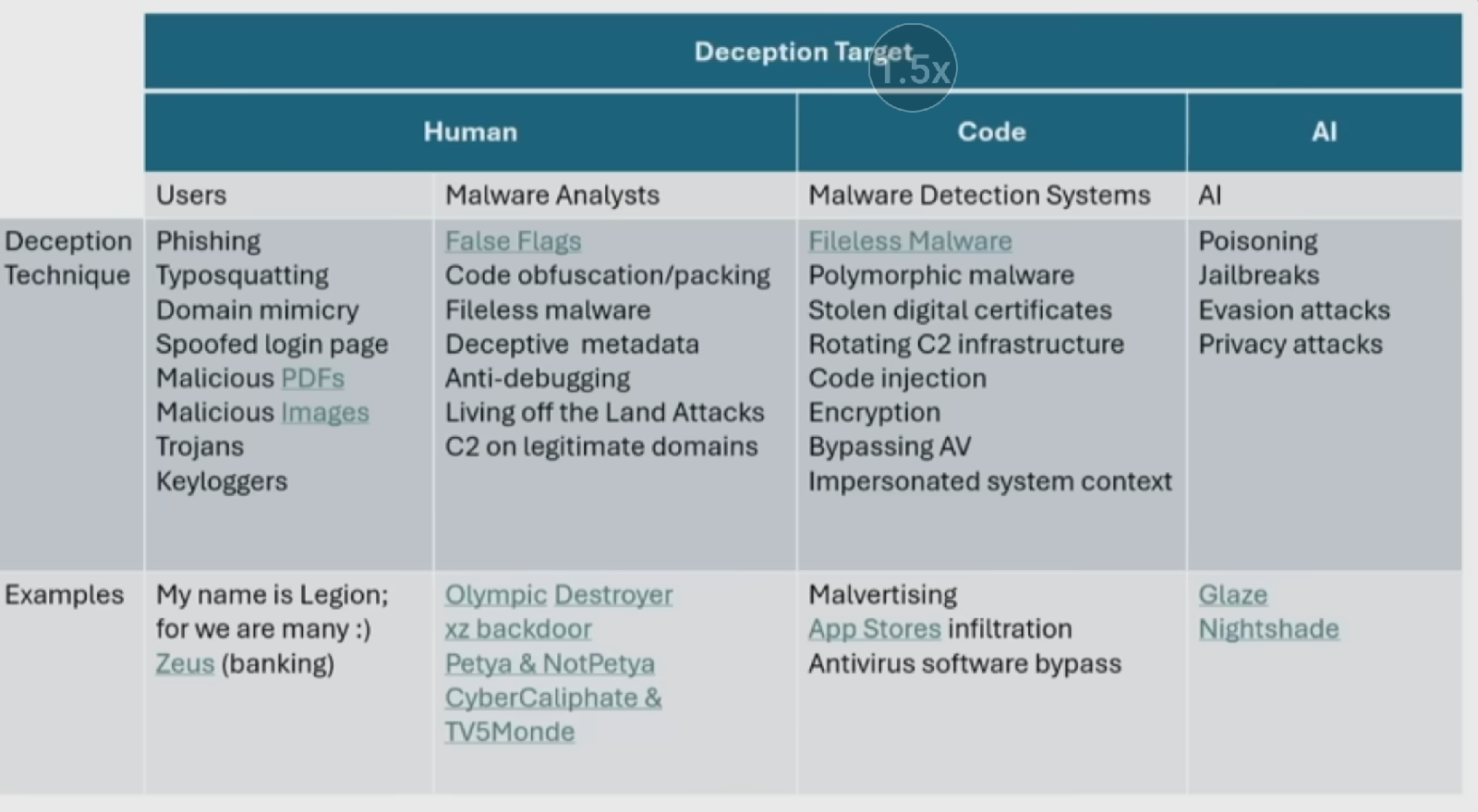
Comments
Post a Comment