Bypassing Paywalls with Curl by Deon V.
Sometimes you just want to read an article, but there is a popup that stops you, asking to subscribe in someway. Although there are webbrowser add-ons one can install to remove or unblock the content, these normally fail or do a horrible jobs. Enter the world of, Keep it simple, stupid (KISS).
If you are a Linux user, you may have used the CURL command before to read pages, download pages, interact with web services and much more. The command is also available in Windows 11. While in the terminal (Linux), MS Dos window or using the run command (Windows), just issue the following command noting the path mentioned before the terminal prompt as the place that it will save the file to.
We will use the curl command and the -o argument, which states we want to output to a file. We will name this new file thepage.html, but it can be any name as long as the filename ends in .html (file extension). The other arguments are for silent mode and then also to state what browser you are using to the site. In this case -A is dl, this browser agent does not exist like Edge or Firefox does, so in most cases the site will default to full content as well.Then we supply the URL to the article we want to see.
curl -o -s -A dl thepage.html https://www.siteyouwanttovisit/thepaywalledpage.html
* Why does it work? Well, most paywalls rely on triggers related to content loading in a browser to obscure the content after loading. This articles highlights the issue with this method of checking in order for others to implement correct fixes for their website content.
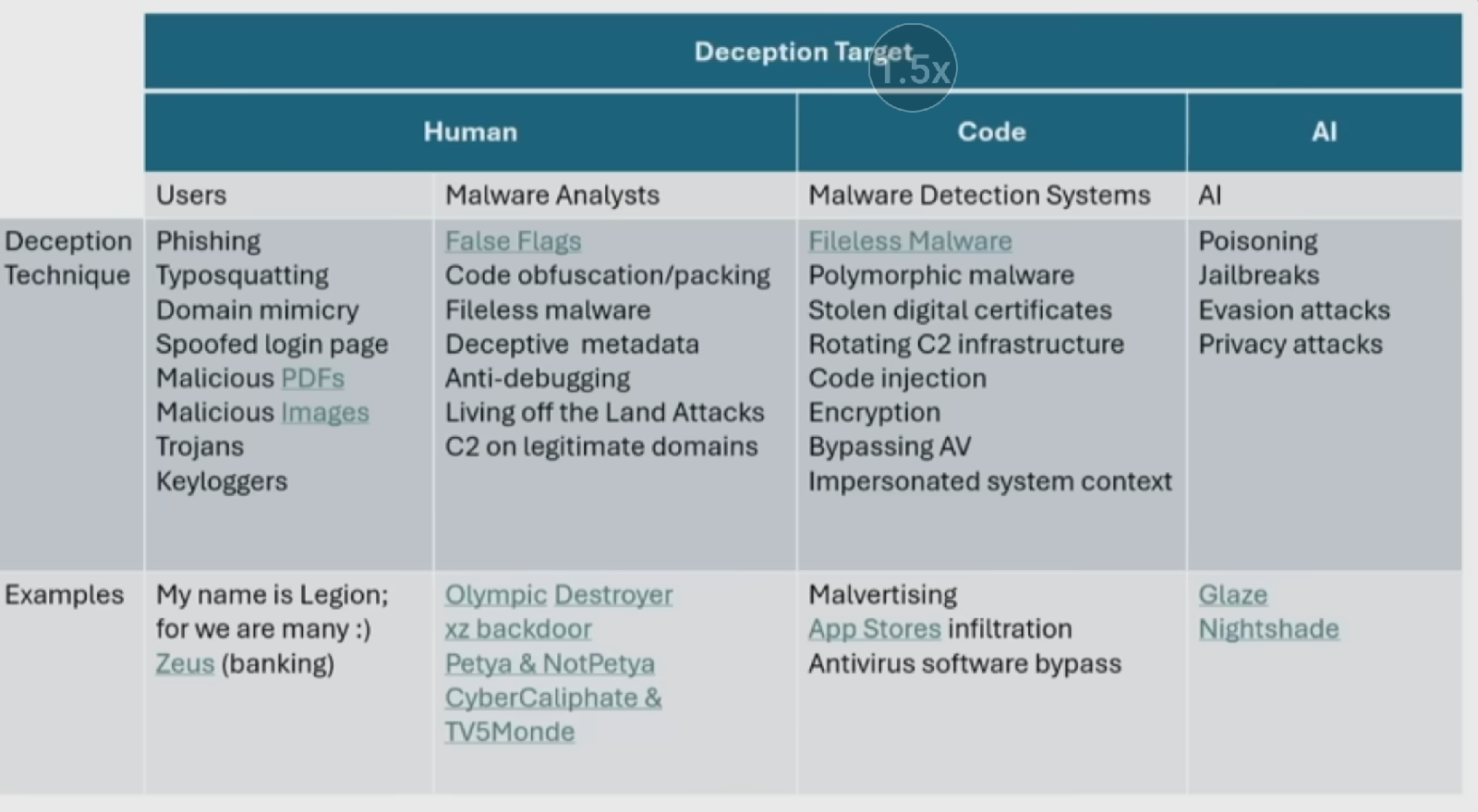
Comments
Post a Comment